Shazam's Secrets: Tips for Quickly Identifying Music and Managing Playlists
- 112

In the ever-evolving world of music, keeping up with the latest tracks and managing your playlists can be a daunting task. Shazam, a popular music identification app, has revolutionized the way users discover and enjoy music. Whether you're at a cafe, watching a movie, or just hearing a catchy tune on the radio, Shazam can instantly identify songs and provide you with all the details you need. But there’s more to this app than meets the eye. In this article, we’ll dive into some lesser-known tips and tricks to help you make the most out of Shazam, from rapid music recognition to seamless playlist management.
Quick and Accurate Music Identification
Shazam is known for its ability to identify songs in mere seconds, but did you know you can optimize its performance even further? Here are a few tricks:
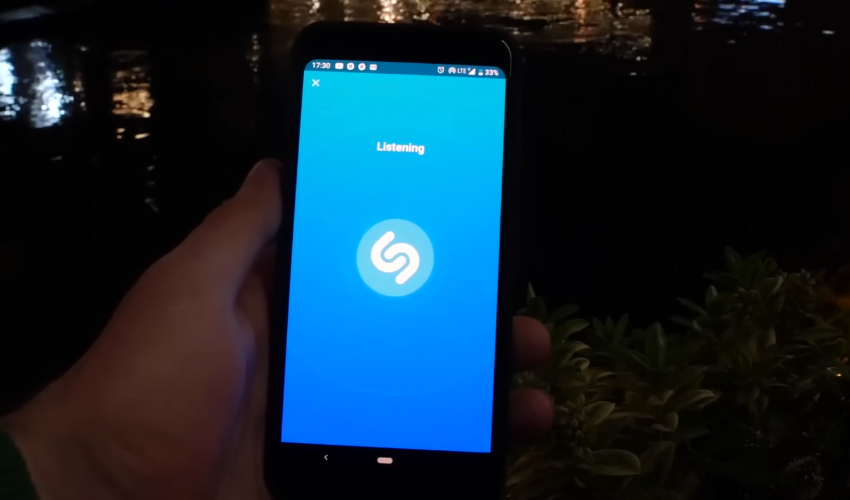
- Use Headphones: If you're in a noisy environment, plugging in your headphones can help Shazam listen directly to the audio source, enhancing its accuracy.
- Activate Auto Shazam: Enable 'Auto Shazam' in the app settings, and it will continuously listen and identify music in the background, even while you’re using other apps.
- Integrate with Voice Assistants: Integrate Shazam with voice assistants like Siri or Google Assistant for hands-free song identification. Simply ask, "What song is this?" to initiate Shazam without opening the app.
Efficient Playlist Management
Aside from identifying tunes, Shazam also offers tools for managing your playlists across different platforms. Here's how to streamline your music management:

- Sync with Streaming Services: Connect Shazam to your preferred streaming services like Spotify or Apple Music to automatically add identified songs to your playlists.
- Create Shazam Playlists: Shazam allows you to create playlists within the app, making it easier to save and organize tracks you’ve discovered.
- Share Discoveries: Instantly share your Shazam discoveries with friends or on social media platforms. It’s a great way to exchange music recommendations and new finds.
Discover More with Shazam
Shazam doesn't just stop at identifying and organizing music, it opens up a world of additional features:

- Shazam Encore: The premium version, Shazam Encore, offers an ad-free experience along with additional features like lyric view and music video previews.
- Visual Shazam: Some posters, magazines, or advertisements are Shazam-enabled. Use the app to scan them and uncover exclusive content or playlists.
- Explore Tab: Navigate to the 'Explore Tab' in Shazam to discover trending music around the globe, sorted by location. It’s a fantastic way to explore new genres and artists.
Shazam is an invaluable tool for music lovers seeking to streamline their music discovery and playlist management. By leveraging these tips, you can elevate your music listening experience, ensuring you're always just a tap away from discovering your next favorite song. Embrace the power of Shazam and transform the way you interact with music.